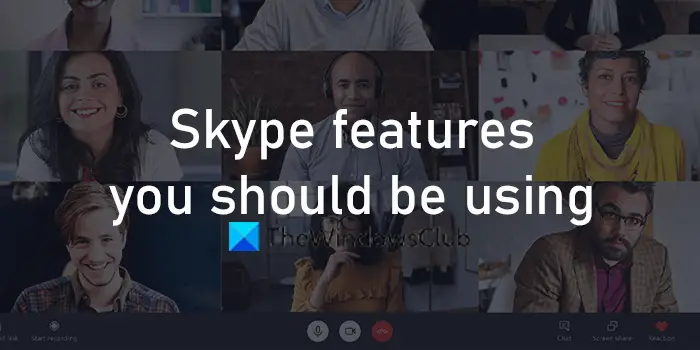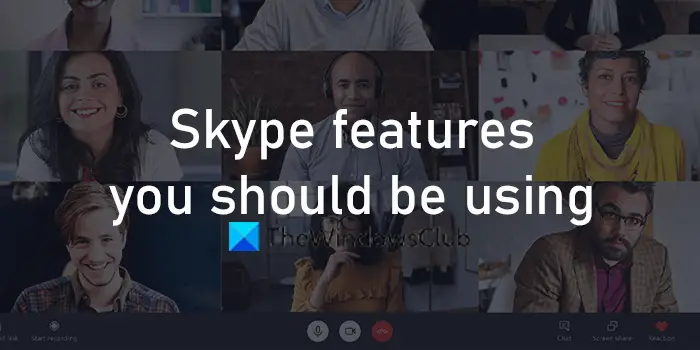Skype features in Windows 11/10 you should be using
To begin with, Skype doesn’t come installed on Windows 11. Microsoft made Microsoft Teams available on Windows 11. You have to manually download and install the latest version of Skype on your PC. Coming to the features that you should be using on Skype on your Windows 11/10 PC, there are many to help you communicate, interact and spend time with your family, friends, and colleagues digitally through Skype. The major features that are available on Skype are: Let’s get into the details of each feature and know them better for our usage.
1] Background Effects on Video calls
Skype offers HD video calls to its users. All you need to have is a good internet connection. In addition to that video calls, Skype also offers background effects. You can blur the background or choose a custom picture as the background for your video calls on Skype.
2] Live Translation feature
The translation feature is one of the best that is introduced in Skype. The Skype Translator can translate anything on video calls, audio calls, and even in text messages. No language is alien for you on Skype with this great feature that translates everything in real-time.
3] Share files and location
On Skype, you can share files up to 300 MB in size by just dropping them onto your conversation. You can share your location, if you want to invite someone and also share presentations, screen, etc on your calls.
4] Call any mobile or landline
Another most important feature of Skype is that you can call anyone from Skype even if the person is not online, or even on a landline. You will be charged normal international calling rates if you use this feature, but a great one if you need to contact someone urgently who is offline.
5] Improve Messaging
You can mention a person on the group messages, react to a particular message with emojis or with a text. You can also customize the emoji panel and remove every emoji you don’t want. Skype also offers the searchability feature in the conversations to find a text or file easily without scrolling through the entire conversation. These are some of the important features on Skype you should be using to make your Skype usage better on Windows 11/10. You can download the latest version of Skype from its official website.
Can you use Skype with Windows 11?
The new features include crystal clear audio calls, HD video calls, Skype translator, customized reactions in messaging, share screen, files, and location, call any mobile or landline, background effects on video calls, etc.
What are the new features of Skype?
Related read: Skype Audio or Microphone not working.