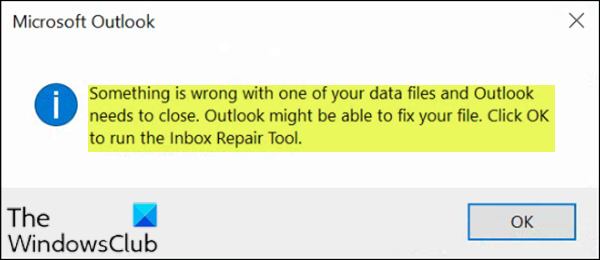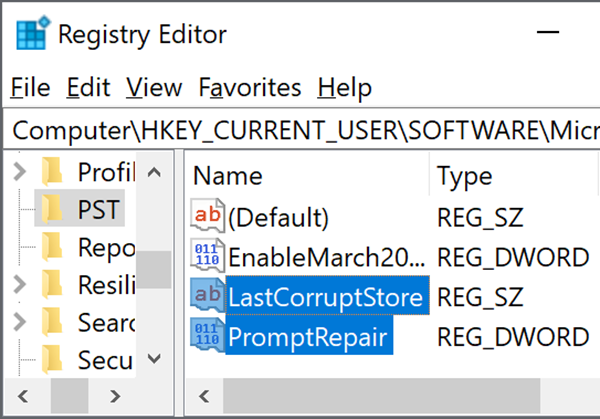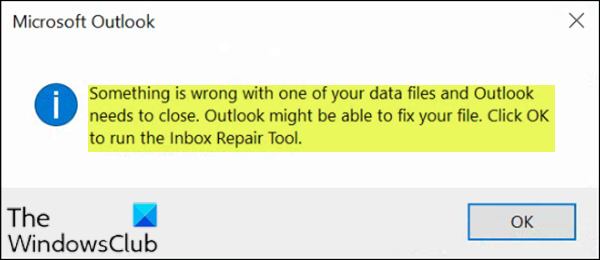When you encounter this issue, the following error message is displayed;
As indicated on the error prompt, after Outlook users click the OK button, the Inbox Repair Tool launches and walk them through the repair process. The next step is to reboot the computer to apply the fixes and, hopefully, have the issue resolved but, instead, Outlook will again display the same error.
Something is wrong with one of your data files and Outlook needs to close
If you’re faced with this issue, you can try the workaround described below to effectively resolve the issue. The workaround should make Outlook usable again for all users and it requires modifying the registry by deleting two keys:
LastCorruptStorePromptRepair
There are related to the PST document format.
Since this is a registry operation, it is recommended that you back up the registry or create a system restore point as necessary precautionary measures. Once done, you can proceed as follows:
Press Windows key + R to invoke the Run dialog.In the Run dialog box, type regedit and hit Enter to open Registry Editor.Navigate or jump to the registry key path below:
On the right pane right-click the LastCorruptStore and PromptRepair registry keys and select Delete.Restart Outlook.
That’s it!