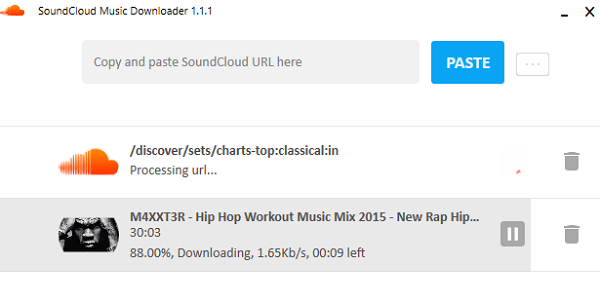SoundCloud Music Downloader
SoundCloud is an online streaming service where you listen to everything on the go. Using the Free SoundCloud Downloader, you can download SoundCloud tracks, songs, music in high-quality MP3 format (up to 320 kbps). You can save them on your computer and then listen on any device including Windows, Mac, Android, iOS devices. The first thing you need to do is go to SoundCloud and figure out the playlist or audio you want to download. Keep them open in new TAB so you can copy the URL or make a list of all the URLs in a notepad or excel. Follow the steps below to download from SoundCloud. You can configure the download folder before you start the download. If you manage a central place for all your music, you can create a separate folder—SoundCloud, and save all of them here. Click on the Play button, and it will launch the audio in the default audio player.
Can it download all of them?
I tried downloading a couple of them, and it misses and hits. Some of the playlist and audio downloaded almost instantly, while others went through multiple trials. At times you will get parsing error but try it numerous times, and it will eventually download. Related read: More tools to download songs from SoundCloud.