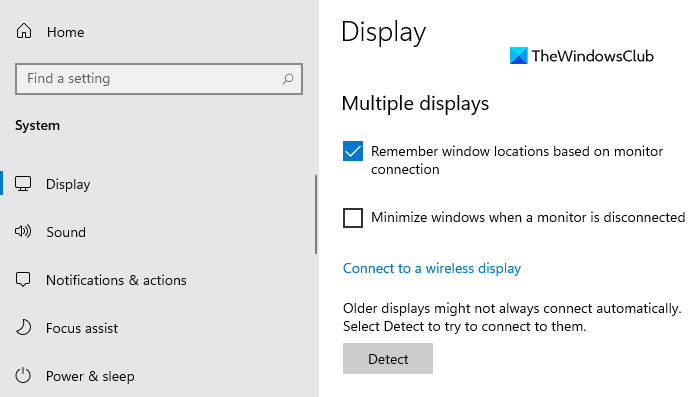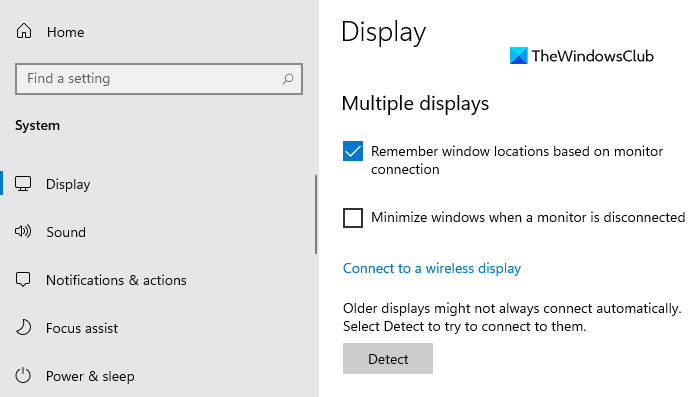Stop minimizing windows when a monitor is disconnected
This behavior is quite helpful while using a multi-window function. You can also use this feature for preventing the stack of windows form while the monitor is disconnected. However, if you want to disable this feature, you can use the following suggestions: If you need, you can see the above steps in detail. To get it started, open the Settings app first. For this, press the Windows + I keyboard shortcut and let the Windows Settings open. In the Settings app, click on the System category and then select the Display tab. Now move to the right pane, scroll down a bit and you will see the Multiple displays section. Then uncheck the box next to the Minimize windows when a monitor is disconnected option to disable the feature. After performing the above steps, you will not be able to minimize apps from a disconnected display. In the same way, you can revert the above change and enable the feature back. That’s it. Hope it helps.