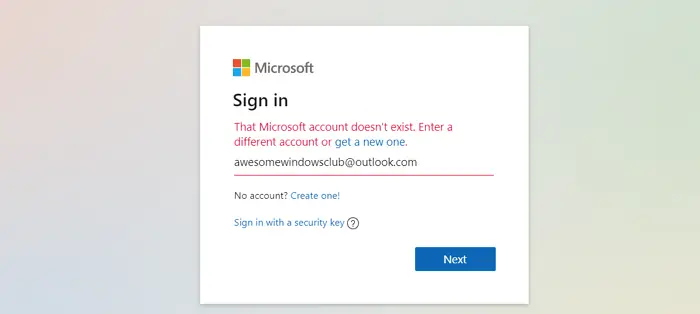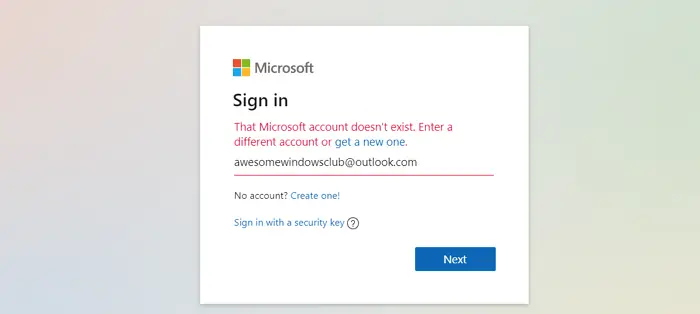The Microsoft account you entered does not exist.
Here are three major reasons apart from the probability of the account id doesn’t exist. If you are sure that you had accessed it yesterday or within few hours, then check out the suggestions.
1] The person is logging in using an Alias.
Microsoft Outlook allows you to create an alias for your email account. It is helpful if you do not have a good-looking email ID, and want to use it for professional work. That said, these aliases cannot be used to login into a Microsoft account. You will have to use the original account id. When you do that, it will not be a problem anymore.
2] Retype the correct email address
You may be mistyping the email address. It would best to check on that. You can also verify by asking close contacts to whom you have emailed from that account. If you are using Windows or any Microsoft product, you should be able to check into settings to figure it out. TIP: You can still get country-specific Outlook Email IDs like @outlook.in, etc.
3] Deleted account
If you are trying to sign-in after a long time, then it is possible your account has been deactivated or even deleted. According to Microsoft Support, you must sign in to your Microsoft account at least once in a two-year period to keep your account active. For email accounts, it should be within 365 days. That said, if you get a message saying that the Email address is removed for privacy, then you may have an issue with your account, and contacting Microsoft is the only option. I hope you were able to figure out what was wrong with your account.