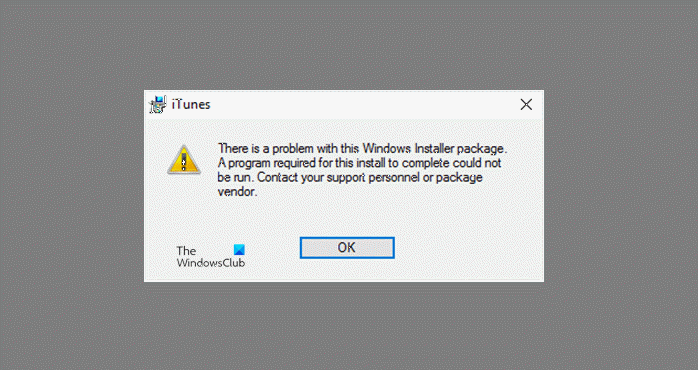Most programs can be installed on a Windows computer normally. Only a few require the administrator’s permission. In normal situations installation proceeds, smoothly without encountering issues – but unstable network access can cause problems. Also, sometimes, the error might appear if you fail to uninstall a program successfully. At times, you may even see a There is a problem with this Windows Installer package message when you go on to install a program along with an error 1720, 1721, 1722, etc.
There is a problem with this Windows Installer package
It could happen for any program – but has been known to commonly happen with Apple iTunes, Java, etc. To fix this problem, here are a few things you could try: Let’s check out these solutions in detail.
1] Outdated or a damaged setup file
The most common cause of the error is an outdated or a damaged version of the program’s setup file. Users can even face this problem when they try to uninstall a program. In such a case it could be that the program’s uninstaller function has become corrupted.
2] Check x86 or x64
Check if you are using the correct package – a x86 installer for a Windows x86 OS and likewise for x64. At times, some installer might not work if the system architecture doesn’t match the app’s architecture.
3] Clear Temp files and download again
Delete the installer file, clear your temporary internet files as well as the temporary files folder. Now download the setup file again, this time to a different location. Now try to run it and see.
4] See if you can Repair it
Open Control Panel in Windows and click “Uninstall a Program” link. Select the program that you want to remove and hit the ‘Repair’ button. If it does not have a Repair option, then you can skip this suggestion.
5] Run Program Install and Uninstall Troubleshooter
Run the Program Install and Uninstall Troubleshooter. After that, see if it makes the problem go away. However, if you are using Windows 11, you may not find this Troubleshooter in the Windows Settings panel.
6] Additional suggestions
If for some reason you are unable to uninstall programs in Windows 11/10/8/7, you may find the following links helpful:
How to uninstall programs in Safe ModeUninstall programs using RegistryFree Uninstallers for Windows.
How do you fix There is a problem with this Windows Installer package?
To fix There is a problem with this Windows Installer package error in Windows 11/10; you need to check if the installer is outdated or not. If it is outdated or you downloaded the installer a long time ago, it is recommended to download the latest installer. Apart from that, you can check if the installer is compatible with your system architecture or not. For example, some old x64 apps may not work on x86 architecture.
How do I fix Windows installer package problem MSI?
You need to start the troubleshooting by checking if the selected installer is compatible with your system or not. For example, if the system architectures do not match your system, you might get this error. On the other hand, if your MSI package is outdated, you might encounter the same issue on your Windows 11/10 PC. All the best! Related reads: