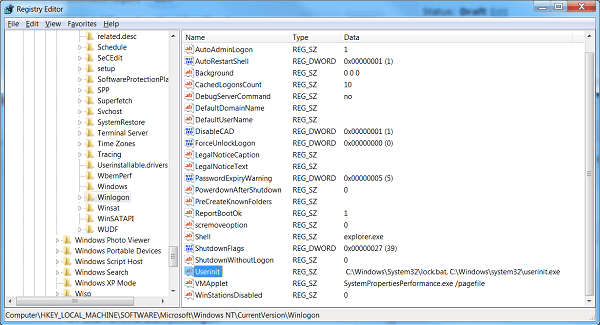Windows Explorer window keeps popping up
The first thing you can do is to open Task Manager and restart the Explorer process. See if that helps. If not, then the fix for this problem does exist, but it requires modifying the registry. Serious problems might occur if you modify the registry incorrectly. Therefore, it is essential you follow these steps carefully. For added protection, back up the registry before you modify it or else create a system restore point first. Then, you can restore or revert if the changes are not what you expected.
This PC folder opens automatically at Startup in Windows
If when you start your Windows 11/10/8/7, the This PC, Computer or Documents folder opens up automatically at start-up, first check if you have set the option to Restore previous folder windows at logon via Folder Options. If that option is checked, uncheck it and see if it sorts the issue. If it is unchecked, try this : Click Start > Run Regedit > Navigate To the following key:
In the right-side panel, change the value of Userinit to : Now Navigate to the following key : In the right-side panel, change the value of PersistBrowsers to 0. Reboot your computer.
This should help! If it does not, Run System File Checker. You could also boot in Clean Boot State and see if the problem persists and if you can identify and eliminate the offender.
Why does Windows Explorer keep randomly opening?
If some third-party process is interfering with the smooth functioning of the Windows operating system or the Explorer.exe process, then this issue can occur. Check the Explorer addons snd remove the ones you don’t want. Additionally, see if the issue replicates in Clean Boot State and then manually identify the offending process and disable or remove it.
Windows Libraries folder keeps opening or popping up at startupSystem32 folder opens automatically at startup.