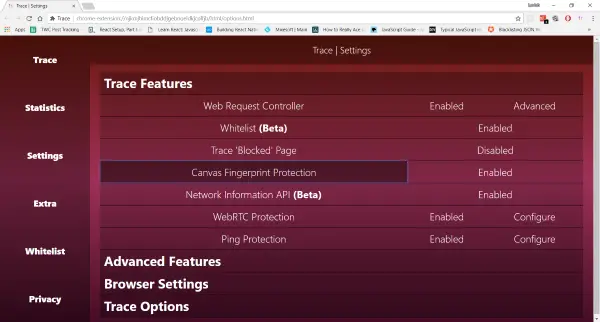Trace extension for Firefox & Chrome
Trace is a simple extension that was built to improve privacy-centric features on Google Chrome and Mozilla Firefox. It comes with some essential protection features that everyone should have enabled on their devices.
Fingerprint Protection
A fingerprint is a unique hash produced by your browser. Since the hash is unique, it can be used to track an instance of a browser. Two prevalent forms of browser fingerprinting are Canvas Fingerprinting and Audio Fingerprinting.
Canvas Fingerprinting is a method of uniquely identifying browsers by hashing an image produced by the HTML5 Canvas element. To overcome such form of fingerprinting, Trace will randomize the Canvas hash with every request. Which renders canvas fingerprinting as useless and makes it impossible to track you.
Web Request Controller
This is a feature that will track each web request that passes from your browser. It will try to remove known tracking files, URL parameters, and block tracking servers. It will by default work for all websites, and you can whitelist any exception If you want.
Network Information API
This API in your browser can expose network information such as speed and other details. Enable this feature if you want protection against network information tracking. Once enabled, this will return same value every time making it difficult to track for websites.
WebRTC Protection
Websites have access to your local IP information by default. Its combination with public IP can be used as a unique identifier for tracking you. You can easily enable this feature from settings to prevent such tracking.
Google Header Removal
This is one tricky feature. While you access some Google’s services from Chrome, some extra headers about your Chrome installation are sent along with every request. This feature will remove such headers from requests, precisely: X-Client-Data, X-Chrome-UMA-Enabled, X-Chrome-Variations, and X-Chrome-Connected. This feature does come with a caution note saying that this might cause strange behavior on some Google services.
Statistics
The extension comes with a good Statistics page. This page lets you view the extension in action. It lets you view how many requests were blocked today and their break up in different categories. It will also show you the number of records it is currently blocking from the uncached regular blocklist. While you can delete statistics, you can also export them as CSV, XML or JSON files for further processing.
Trace is a good extension to have on your browser. Most of the features work fine and can prevent a lot of websites from tracking. But a few of them come with caution too. And then there are some experimental features available as well. The development is still on, and we expect the tool to be more polished and refined very soon. The extension also provides relevant information and links where you can check if the protection is working or not. This is a highly customizable extension for Web Browsers so you might face a few tricky technical terms. But I can assure you that the program does very well in explaining them to a normal average user. Go here to download Trace.