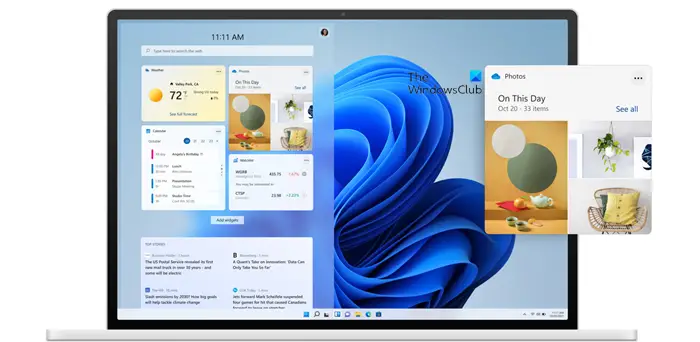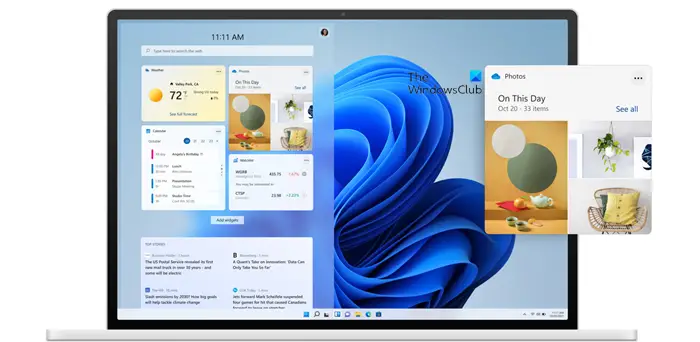What is Content Adaptive Brightness Control (CABC)?
It’s a technology that automatically controls the screen’s brightness and contrast, depending on the content that is being displayed on the screen. It’s not to be confused with Adaptive brightness as the latter changes brightness automatically based on the room lighting.
Turn off Content Adaptive Brightness Control (CABC) on Windows 11
Almost all modern devices running Windows runs a technology that lowers or increases brightness, depending on the content that is displayed on the screen. To disable it, follow these instructions. Assuming you have Windows 11 installed and running on your system, open Settings. Choose the Systems tile.
Move to the Display section on the right.
Under Change brightness for the built-in display, look for the Automatically adjust contrast based on the display content to help improve battery option. If the box next to it is checked, click inside the box again to uncheck it. When done, close the Settings window and exit. This will disable the Content Adaptive Brightness Control (CABC) in Windows 11.
If you wish to enable this feature any time again, simply check the box next to Automatically adjust contrast based on the display content to help improve the battery option. Hope it helps! Now read: How to use the Voice Typing Tool in Windows 11.