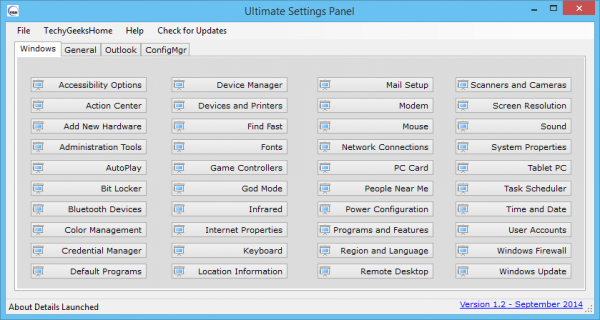Ultimate Settings Panel for Windows 10
Under the Windows category, you get the shortcuts to essential Windows settings, like Action Center, Device Manager, Keyboard and Mouse settings, Windows Firewall, Windows Update, User Accounts, etc. There are around 40 shortcuts placed in this category. The shortcuts are really useful, and I think we open some of them very frequently. They are all linked to one or the other Windows settings. Under the General category, Shortcuts are provided to general system tools that we frequently use like Registry Editor, Recovery, Disk Clean-up, Task Manager, Windows Defender, Group Policy Editor, Parental Controls, UAC Settings, etc. Again there are around 40 shortcuts in this category all very useful. The next category is Outlook; under this category, you can find shortcuts to Outlook actions. Some of them are Clean Rules, Clean Reminders, Reset Navigation Pane, Reset Profiles, Clean Subscriptions, Import NK2, Repair PST, etc. 30 useful action and shortcuts are provided in this category. The last category, ConfigMgr, gives you shortcuts to 6 ConfigMgr actions, including Program Download Monitor, CM Trace, etc.
If you are not clear about the functioning of any button, then you can simply click on the ‘Help’ menu and then choose ‘Button Functions’ to open the button dictionary and look for the meaning or the functioning of any button/shortcut. The utility is worth the download, if you are a non-geek user or if you don’t prefer opening system tools by typing them into ‘Run’ then this tool is perfect for you. There are many shortcuts, and they keep on increasing with every update. Shortcuts are categorized in a very good way, and one must not face any problem while using this tool. If you open settings frequently, then Ultimate Settings Panel is for you. Visit github.com to download Ultimate Settings Panel for Windows 10/8/7. UPDATE BY ADMIN: Given the comments, the download link has been changed to GitHub.