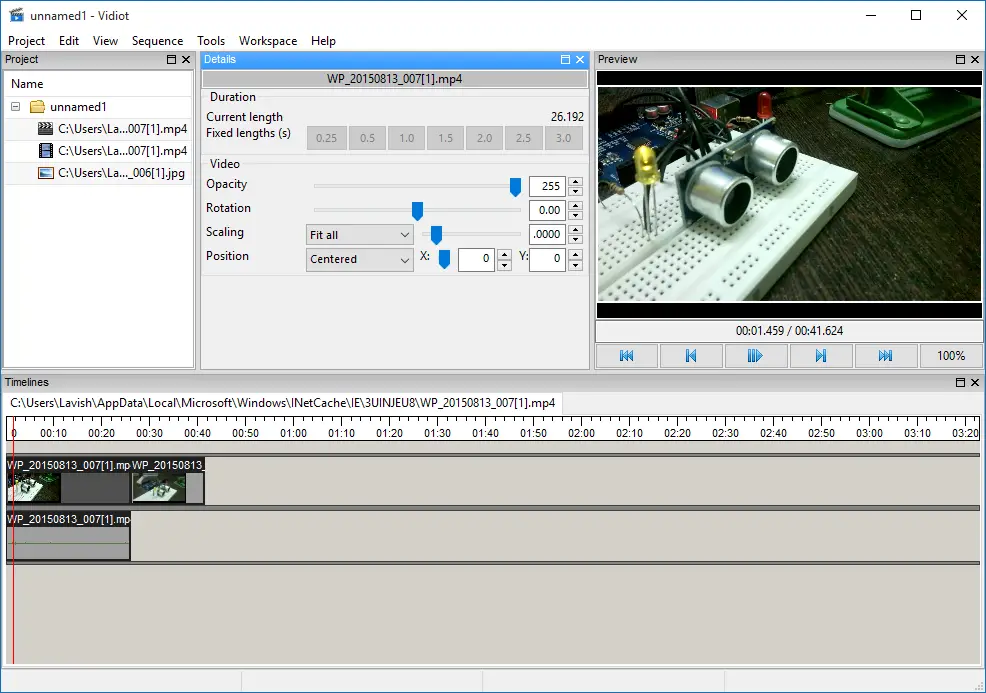Vidiot Video Editor software for PC
Starting with the UI, the software offers timeline editing with a small preview in the upper right section. The timeline can be used to perform most of the editing tasks like linking/unlinking the audio, deleting and trimming videos, adjusting custom audio to the background, time tweaks, animations, and fading effects. You can merge two or more videos and trim certain parts or change the orders by simple cut copy and paste commands. You can even add still images to the timeline and change their duration accordingly. From the details section you can tweak with some video settings, you can change the video opacity, scaling, rotation, position, and audio percentage levels. You can change the video frame rate, width, and height from the project properties and moreover, you can even choose an audio sample rate and audio channels. Once you are done with editing or merging your videos you can save the project for further changes, all the project files are saved as Vidiot Files. Or if you simply want to continue saving it as a video file, you can directly render it. To render the video into a final file, go to the ‘Sequence’ menu and then click on ‘Render Settings’, now choose an output file and select the desired format from the dropdown. Vidiot supports rendering to MPEG 2, MPEG 4, MPEG 4 V3, H264, H265, Theora, VP 8 and motion JPEG. You can choose an audio codec from the following: MP2, MP3, FLAC, Vorbis, AAC, AMR NB and PCM 16 Bits. The most commonly used combination is MPEG 4 video with MP3 audio which is supported by most of the devices these days. Now just hit the ‘OK & Render now’ button, if you are going to use a setting more frequently then you can set it as default and next time you need not change render settings as you can directly render from the ‘Sequence Menu’.
The tool is overall great, easiest to use and customize, fast rendering, and easy merging, trimming and deleting. Moreover, the tool can also be used as a video converter so that makes it a two-in-one. It is a must-have tool if you want to do very basic editing with your videos. This 13 MBs tool is worth downloading as compared to its heavyweight but professional counterparts.
Vidiot free download
Click here to download Vidiot.