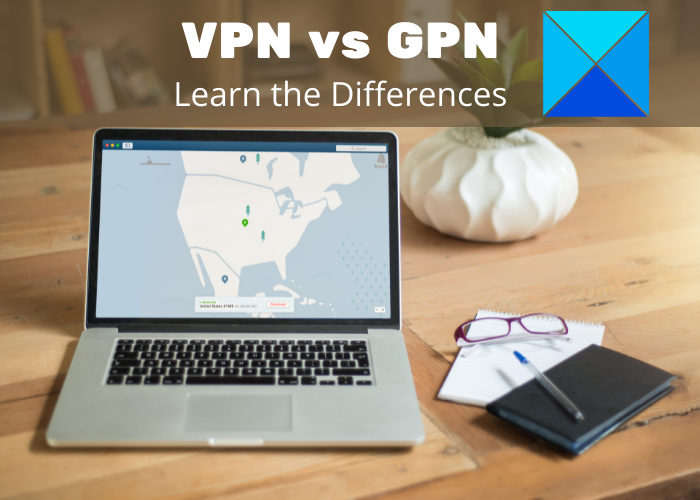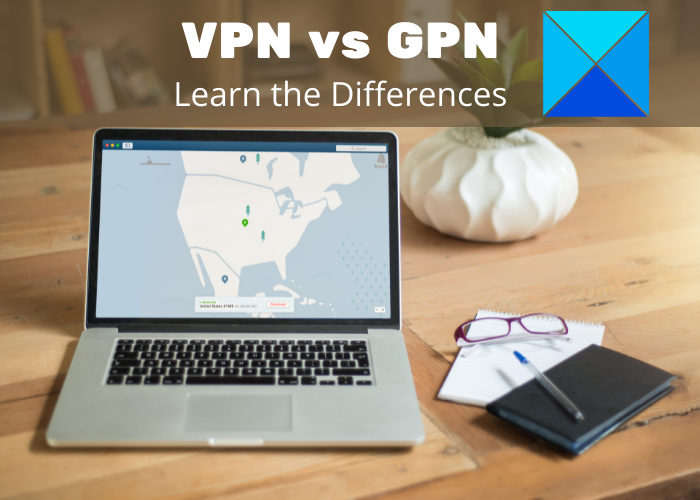VPN vs GPN – What are the Differences?
VPN, which stands for Virtual Private Network, is a service that enables you to avoid geographical blocking or geo-blocking and surf the internet securely, privately, and anonymously. It enables you to connect to a secure server that directs your internet traffic via an encrypted and secure tunnel. This makes sure that data received or sent by your PC is secured and encrypted. On the other hand, GPN stands for Gamers Private Network is basically used to enhance and optimize your gaming experience. Unlike VPN, GPN doesn’t encrypt your web traffic or secrete your activities. It relays the traffic to the target server “as is” while focussing on increasing the speed between your PC and gaming server while playing games. It primarily manages the online game traffics and tunnels to get you through the quickest and optimized route to the gaming servers. On the whole, a GPN minimizes the latency, ping, jitter, and packet loss while playing online games. We have discussed in-depth differences between the two services below. Let’s talk bout the two based on various parameters.
When to use a VPN service and what are its main features?
VPN is the best solution if you want to keep your internet activities secure and anonymous. It is also used to access services that are banned in your geographical location. You can bypass geoblocking using a VPN software. Let us now discuss some features of VPN services that we will help you understand how it differs from GPN. User Interface (UI): The user interface of VPN services is usually easy to use to smoothly set it up. However, that may vary for individual VPN clients. Just install the VPN client, set up your account if needed, enable the service, select a server, and be anonymous on the web. The UI of a VPN contains a dashboard where you can see the current server information or you can also quickly pick another server from various available ones. You can also find a lot of settings, tabs, account options, and more in a VPN. There are many VPN extensions for web browsers. The UI for VPN extensions is minimalistic as compared to the VPN desktop applications. VPN Servers: It is one of the most important characteristics to consider when getting a VPN service. If you are using VPN especially for avoiding geoblocking, this should be kept in mind. Usually, greater VPN service providers provide a wide number of server regions. To increase your chances of getting access to geo-blocked content, look for a VPN that offers a higher number of servers and locations. Protocols: VPN protocols basically regulate how exactly will your data be routed through a connection. The top 5 protocols used by VPN services include PPTP (Point-to-Point Tunneling Protocol), L2TP/IPSec (Layer 2 Tunneling Protocol), OpenVPN, SSTP (Secure Socket Tunneling Protocol), and IKEv2 (Internet Key Exchange version 2). Amongst these, OpenVPN is the most used one. It is highly reliable and secure, though lacks speed. The newer VPN protocol called WireGuard is also used by some VPN providers. Encryption: Of course, encryption is another important feature of a VPN as the primary reason to use it is to increase your online security. The best VPNs out there use the most secure encryption i.e., Advanced Encryption Standard (AES). It ensures that your data is not being compromised or intercepted. Top security agencies and governments use this encryptions algorithm. If you want to ensure top security, use a VPN that supports AES encryption. You can also find some other features in individual PN clients. One of the advanced features in a VPN includes a kill switch option that automatically disconnects your device from the internet when the VPN connection drops off suddenly. Besides that, there are features like port forwarding, split tunneling, a dedicated IP address feature, obfuscated servers, and some more features.
Pros of VPNs
The advantages of using a VPN is as follows:
Masks IP to provide anonymity.Uses strong encryption to surf online securely and privately.Allows you to escape geoblocking and access content blocked in your region.Can be easily set up and used.
Cons of VPNs
The main disadvantage of a VPN is that because of using greater encryption, you might experience lower internet speeds.
When to use a GPN?
As we discussed earlier, GPN is primarily used for online gaming. If you want to reduce pings, spikes, and network latency while gaming, GPN is the best solution for you. It optimizes the overall gaming experience by increasing the speed. Their use is very limited in contrast to a VPN. GPN has a minimalistic User Interface (UI) if you compare it with a VPN. You will find a lot of options and settings in a VPN. However, GPN has a lot lesser configurable options. Usually, it has a simple dashboard showing you the supported games and other characteristics like ping, jitter, packet loss, game server, etc. A GPN called Outfox does the work automatically. Whenever you start playing one of its supported games, it automatically identifies that and connects you with the appropriate game server. However, UI varies for individual GPNs. For example, WTFast has a lot more additional options than regular ones and its GUI is a bit complex. Now talking about the main aspect of a GPN i.e., Games. Individual GPNs have their own lists of supported games that they allow you to play at enhanced speed. Gamers usually experience a lot of lag and speed issues while playing online games like first-person shooter games, action and adventurous games, role-playing games, etc. So, to tackle any gaming issues, GPN is the best solution. If you are investing your money into a GPN service, do make sure that the service supports a long list of games especially the ones you like to play. Else, it will be a waste of money.
Pros of GPNs
Here are some of the pros of GPNs:
Boosts gaming speed and quality.Decreases ping time and lag.Lowers jitter and packet loss.Easy to set up.
Cons of GPNs
GPNs are particularly used for improving your gaming experience. So, unlike VPNs, don’t expect security and privacy features with it. Also, there might a limited list of games supported by individual GPN services. To conclude, VPN and GPN are different and are used for distinct reasons. if you are looking to browse the internet while being anonymous and secure, use a VPN service. While in order to boost your gaming experience with a lot lesser jitter and latency and increased speed, go for a GPN. Read: VPN connection failed due to unsuccessful domain name resolution.
Is WTFast a VPN?
No, WTFast is not a VPN as it doesn’t route and encrypt your web traffic. It is a GPN (Gamers Private Network) that manages online gaming traffic only. You can use it to improve online gaming speed and quality on your PC.
What are the VPN protocols?
VPN protocols basically govern the use of VPN services and how they will route your web traffic through a connection. Each protocol has different specifications and is used for different reasons. Some protocols might be optimized for better data transmission speed, while many protocols primarily focus on encryption and better security and privacy. Here are the common VPN protocols by VPN providers:
OpenVPN – It is an open-source VPN protocol that is most popular as of now. It is very reliable and secure with AES-256 bit key encryption with 2048-bit RSA authentication and a 160-bit SHA1 hash algorithm. Although, it has slower speeds.PPTP (Point-to-Point Tunneling Protocol) – It is one of the oldest protocols was developed by Microsoft in the mid-90s. It is mainly used for faster data speed and has wider support. But, it lacks security features.L2TP/IPSec (Layer 2 Tunneling Protocol) – It is a replacement for the PPTP VPN protocol. It is widely used and has good speed.SSTP (Secure Socket Tunneling Protocol) – It is fully integrated with Microsoft operating system and uses 2048-bit SSL/TLS certificates for authentication and 256-bit SSL keys for encryption. It offers good security and is difficult to detect and block.IKEv2 (Internet Key Exchange version 2) – This VPN protocol provides a secure key exchange session. It is fast, provides network switching capabilities, and offers support to third-party clients.WireGuard – It is a modern, fast, and secure VPN tunneling protocol.
That’s it! Now read: Best Free Gaming VPN or GPN for Windows PC.