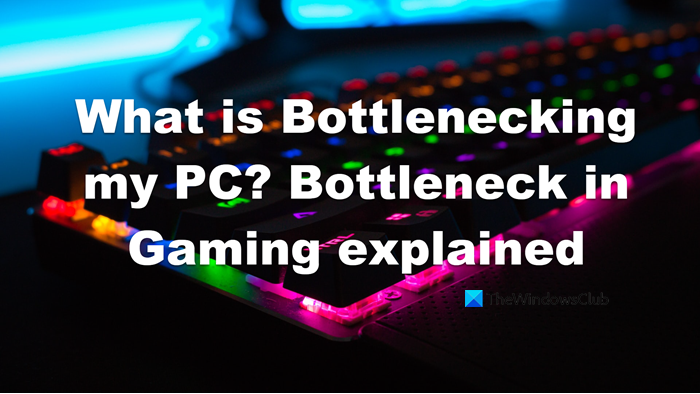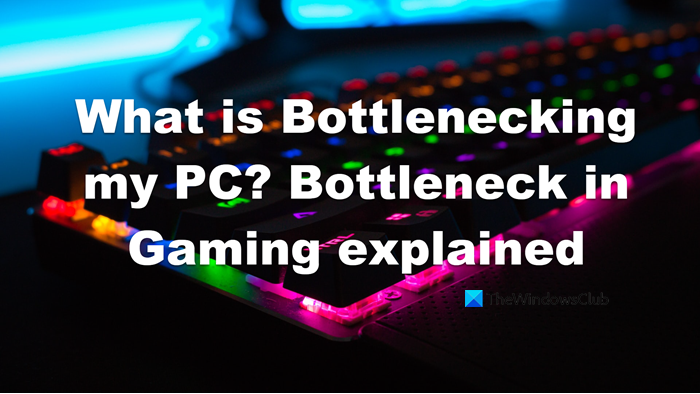What is Bottlenecking my PC?
Bottlenecking occurs in a component and that stops your CPU and GPU from attaining their maximum performance. More often than not, you will find the disparity between the limits of two components causing Bottleneck issues. Where the saturation point for the performance of one component exceeds the other, as a result of which, your computer starts performing worse, and the game starts experiencing lag and stutter, and FPS drops. As you may have guessed, you can not just add a powerful component to an inferior system and expect it to run all the high-end games. You will have some bump in performance by virtue of that powerful component, but its maximum capacity will be limited by other components attached to your system. You can not blame your manufacturer for Bottlenecking, this happens to all computers, especially if you decide to go to the custom realm. That’s why it is important to attach similar components when building a custom PC. You want all the components to work harmoniously and not limit their capabilities.
What is Bottlenecking in PC gaming?
Bottlenecking affects your game’s FPS the most, it stops the game from running at consistent frame rates. FPS as you may already know is Frame Per Second. The highest the FPS, the smoother your game will run. A respectable FPS, nowadays is 60, and 30 FPS is a bare minimum. Each frame is produced by Render Pipeline, here, your frames are drawn and then rendered. That is why high-end titles require you to have a good quality GPU engine, they render the image quickly, granting you a smooth and high FPS. But you can’t have a good GPU and poor CPU. Let us understand this with an example, to create a car, you need several experts. If you have a slow mechanic and a good painter, the painter will have to wait for the mechanic to complete this job. As a result, it will take more time to build a car. Similarly, a powerful GPU has to wait for the CPU to complete its job. So, your GPU can produce 60 FPS, but the CPU is not, this creates frame drops and you end up reducing maximum FPS to have a decent experience. That is why it is always recommended to create a balanced system. Read: Improve Windows 11 Performance by tweaking these five settings
How can I avoid the Bottleneck on PC?
Bottleneck happens when there is a disparity in the level of performance of your components. To avoid this, you need to make sure that your computer has a balance between the CPU and GPU performance. This may not help your current performance, but keep this in mind when you are out looking to build a custom PC. As for your current computer, you can try putting some extra load on your overpowered component. For example, if your CPU is powerful, put some extra load on it, as it will give your GPU some room to breathe. Also, while you are in-game, try an FPS limit. You can do that from your game’s settings. While it doesn’t guarantee you a constant frame rate, it does set a bar for your internals to perform, which will stop them from throttling. Read: DIY PC: Build your own Computer using these online tools
How do I know if my PC is bottlenecking?
There are various tools to check for Bottlenecking. You can use CPU Agent’s FPS and Bottleneck Calculator from cpuagent.com. All you have to do is enter your PC’s information in the given field and it will give you the required result. If you don’t know what to enter in those fields, find your hardware specification. You can also try PC Builds Bottleneck Calculator from pc-builds.com. It is a similar tool, you need to enter the required data and check the results. You can use any of those tools to check Bottlenecking. Hopefully, these tools will do the job for you. Read: 5 System Information Tools in Windows
Can Bottlenecking damage GPU?
Bottlenecking doesn’t really damage any component of your computer, be it CPU or GPU. It just limits their performance. However, a lot of users try overvolting their CPU and GPU, which can damage them. So, if your computer is bottlenecking, try changing your game’s settings, but don’t increase the voltage to a point where your components start feeling the heat. We hope that now you know everything about Bottlenecking and how you can avoid them the next time. Read: Optimize Windows for gaming; Improve PC gaming performance.