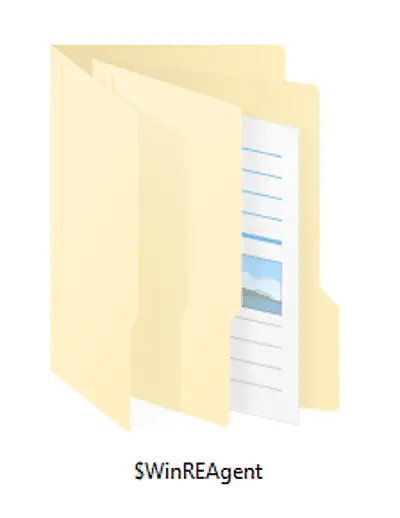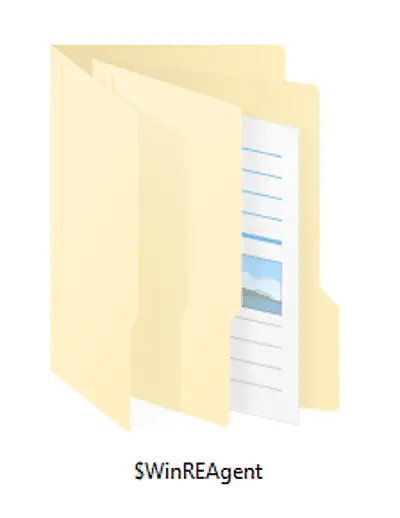What is $WinREAgent folder in Windows 11/10
$WinREAgent folder is usually created during an upgrade or update and it is made use of in case a rollback is required. It is created by the Windows Recovery Environment that works as a solution when the system fails to start. WinRE can repair the common issues that prevent the Windows operating system from booting successfully. Once its use is over, most of its content gets deleted. It is a hidden folder and to see it, you have to make Windows show hidden files and folders. If you see the folder now on a healthy system, you will see that it may contain another empty sub-folder named Scratch. You will not find more details in the $WinREAgent folder except the size that shows only 0 bytes. If you do decide to delete it, you can go ahead and delete it.
If you are facing issues while updating your system, then deleting the WinREAgent folder could be one of the solutions that can help you install the updates. Some users have noticed that the $WinREAgent folder gets removed after they uninstalled the Windows 11/10 Update Assistant. Unfortunately, there is no mention of this folder anywhere on the Microsoft websites – so if you do know anything more about it, please do add your comments below for the benefit of all.
Should I be deleting any system folder in the Programs or Windows folder?
A lot of people have curiosity looking at these folders because they found them odd or have a lot of files inside them. To be straightforward, they should be left as they should be, and not touched. While some folders are automatically recreated, but if you forcefully delete a folder, then you may break a lot of things in Windows OS. If at all you want to clear some space, it is best to look at the Storage Sense feature that makes sure. Read: What is $GetCurrent folder and is it safe to delete it?
Can I delete Windows.old Folder?
It is a backup folder that is created by Windows Upgrade assistant. It can be used in two cases; when Windows upgrade fails or when users choose to roll back within the stipulated time. This folder can be deleted manually but make sure you do not want to roll back and everything is working fine with the current upgrade. Want to learn more about the following folders? $SysReset folder | $Windows.~BT & $Windows.~WS folders | WinSxS folder | SoftwareDistribution folder | Catroot & Catroot2 folders | REMPL folder | ProgramData folder | Windows.old folder | System32 and SysWOW64 folders.