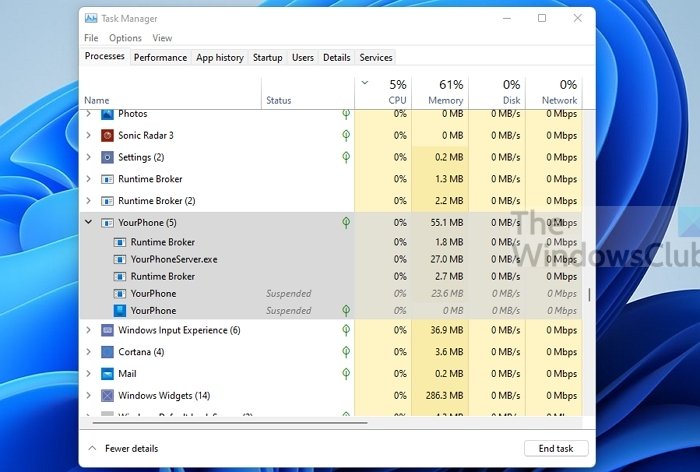What is the YourPhone.exe process?
The YourPhone.exe process when running on Windows can send and receive messages and data from your phone to your computer. Since the program, YourPhone.exe, needs to keep sending any notification on the phone to the desktop the process is kept running at all times. Using this for Microsoft apps, you can continue where you left on the phone. So as you keep linking apps, the better the experience – provided you are using the same Microsoft account both on the phone and the computer. The process keeps running in the background and is also available in the Task Manager. That said, if the YourPhone.exe consumes High CPU and you do not want it, there are ways to get rid of it.
Disable YourPhone.exe from running in the background
The best way to get disable YourPhone.exe is to stop it from running in the background.
Remove Your Phone app from Windows 11/10
Even though Your Phone App is installed like any other application, it cannot be uninstalled like regular apps. The option to uninstall is disabled for it. However, you can use Windows Terminal or PowerShell to uninstall or remove the app from Windows.
Right-click on the Start button at the corner and select Windows Terminal (Administrator). Type the following command and hit Enter: The command will altogether remove Your Phone App from Windows. That said, you can uninstall YourPhone because it is not an essential application. It’s an add-on that you can use with your Smartphone and PC. If you use it on a daily basis
Is YourPhone.exe malware?
YourPhone.exe is not malware – it is a part of the Your Phone app, which can be installed and is available on your PC at the following or similar location. You can use TaskManager to find the exact file location. The option is available with the right-click. But if you want to be doubly sure, scan your full system with good antivirus software. I hope the post was easy to follow, and you now have a clear idea on YourPhone.exe, and that it is not malware or antivirus. If you do not want to use it, you can make an informed choice, and uninstall the application. Read: How to use Phone Link app in Windows. Want to know about these processes, files, or file types? StorDiag.exe | MOM.exe | atieclxx.exe | Conhost.exe | JUCheck.exe | vssvc.exe | wab.exe | utcsvc.exe.