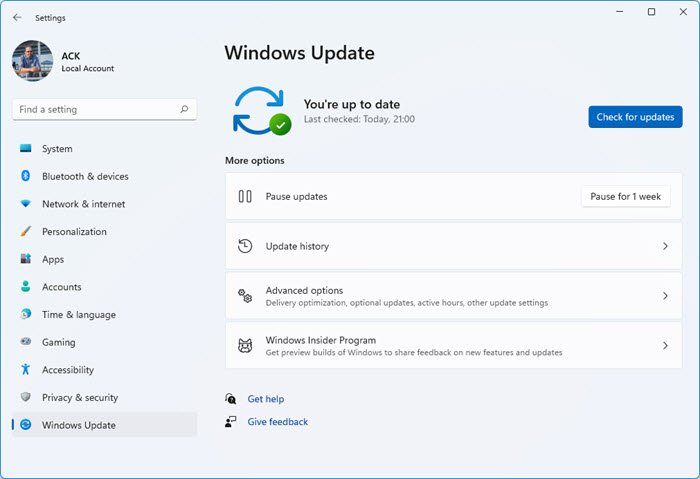Windows 11 Update History
How do you see which Windows Updates you have? In Windows 11, do the following:
You will see some which may have been Successfully installed and a few maybe, which may have Failed to install. Clicking on Learn more will take you to a webpage that gives you more details about this Update.
Windows 10 Update History
If you wish to view the update history on your Windows 10 computer, from the Start Menu, open Settings > Update & security> Windows Update. On the right side, you will see a small Update history link in blue.
Click on that link to open the following window.
Here you will be able to see the complete update history for your Windows 10 computer. You will see some which may have been Successfully installed and a few maybe, which may have Failed to install. Clicking on the Successfully installed on link will show you more details about the Windows Update. Clicking on More info will take you to the KB article for the update.
View Update History via Control Panel in Windows 11/10
You will be able to also view the update history for your computer in the Control Panel. From the WinX Menu, open Control Panel > Programs & Features > Installed Updates. Alternatively, press Win+R, paste the following, and hit Enter. C:\Windows\explorer.exe shell:::{d450a8a1-9568-45c7-9c0e-b4f9fb4537bd} You will see the list of installed updates on your Windows PC.
It gives a few more details. Read: What is the latest Windows 10 version that is available for download.
Windows Update History page at Microsoft.com
Windows 10 Update History can be seen here at Microsoft.com where you will be able to see the complete list of Build numbers and the OS versions.
The web page gives the list of all the issues that were fixed and the new features that were introduced. Windows 11 Update History can be seen here at Microsoft.com where you will be able to see the complete list of Build numbers and the OS versions. Microsoft says:
The Windows Update history documentation exists in 36 languages & garners extensive use.On average, Microsoft releases 58 new or updated articles a month for the Windows platforms. Microsoft says Windows employees coordinate with other Microsoft teams to share best practices to make information accurate and consistent.Users can provide feedback on the update history pages, and Microsoft will take action on that feedback.
On this page you can: The update history for Windows 11/10 as well as Windows Server 2019 is included tthere. For those who want to know, here is the Surface Update History Page. This post will show you how to find out which edition, version & build of Windows 11/10 you have installed on your PC.