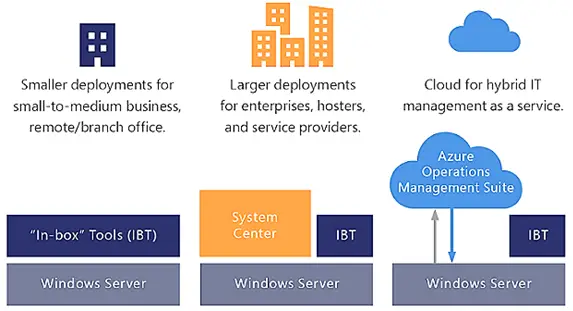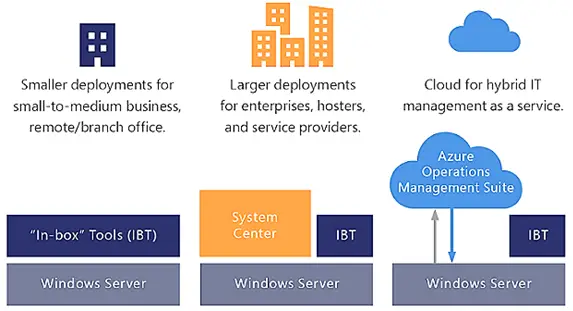According to Microsoft’s guesstimates, the software has been downloaded more than 50,000 times during its testing phase and has been deployed by over 25,000 customers; these numbers surely confirm the already existing exhilaration surrounding the Windows Admin Center. For Windows administrators who are tired of dealing with opening a number consoles and management apps to administer networks, WAC is the one-stop-shop.
Windows Admin Center
Simply put, WAC is kind of centralized hub which brings together several consoles that IT admins use. These might consist of “Event Viewer, Device Manager, Disk Management, Task Manager, Server Manager”, and many more. Basically, WAC is a “simple and elegant” answer to managing Windows Server and Windows 10 deployments, and the best part is that it comes at no additional cost.
What Can Windows Admin Center Do
To clear all doubts, WAC doesn’t aim to replace the Microsoft Management Console or the Remote Server Administration Tools. Both these features are not included in the WAC and users will still have to use those tools to manage things like Active Directory, DNS, DHCP, and IIS. WAC mainly incorporates a bunch of different tools into one single interface. Behind the scenes, it performs its tasks using PowerShell and WMI. It can be installed on a client machine or remotely on a server, depending on organizational needs. The main intent behind WAC is that it should replace the mix of remote and local admin tools that are used for ad hoc administrative tasks, many of which might traditionally be done with Remote Desktop. To that end, WAC has interfaces for tasks like:
Registry editingManaging network settingsListing and ending processesManaging hardware.
It currently supports the Microsoft Edge and Google Chrome browsers on Windows 10 version 1709, commonly known as the Windows 10 Fall Creators Update (Note: other browsers are not compatible). WAC doesn’t require internet access and doesn’t have any cloud dependencies, as such it doesn’t have any dependency on Azure or any cloud service. Read: How to remove Roles and Features in Windows Server.
Advantages Of Using Windows Admin Center
Microsoft is pitching WAC as a tool to help IT administrators in four key areas:
Modern & Simple Management Experience – WAC is a simple lightweight, browser-based GUI platform, and toolset which empowers the IT admins to remotely manage Windows Server and Windows 10 machines.Hybrid Skills – WAC can manage Windows Server and Windows 10 instances anywhere including physical systems, virtual machines on any hypervisor, or running in any cloud; Basically, it allows the users to leverage the power of the cloud.Integrated Toolset – Get a holistic overview of your resources and dig further into granular details. WAC eliminates the need to switch between several different tools and contexts.Secure Management – Allows users to control who manage servers and get acumens into the actions administrators perform in the user’s environment.
Another standout feature which is yet to be released is the Windows Admin Center SDK. This feature will be soon released for public testing; also according to Microsoft, it will allow developers to build their tools to extend WAC features. If you want to download this lightweight, web-based console, visit Microsoft here.