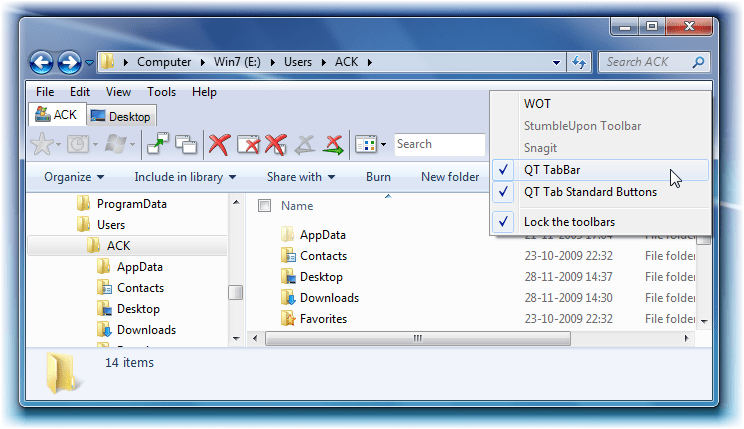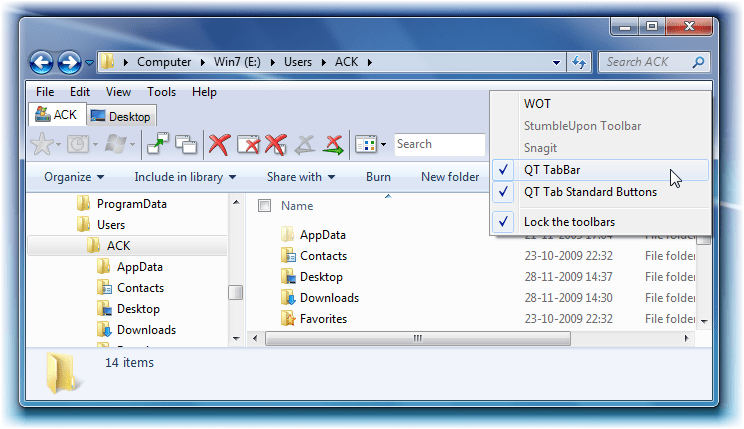Explorer replacement & alternative software
You can download and check out QTTabBar. It is an Add-In that gives Tab Browsing Feature to your Explorer. It also adds a few other features like a drop-down preview, useful toolbar buttons, Recently Closed button, plus plugin support. Do read the instructions before installing it. In case you Menu Bar is not visible, please enable it. Now right-click on it and enable QTTabBar. Alternatively, there are also some explorer.exe replacement freeware available, which, along with tabs, panes, add many more features to the Windows Explorer. You can also check these out:
Explorer++Total CommandermuCommanderCubicExplorer7 Plus which lets you add many features to Windows xplorer.exeClassic Shell which lets you add Up button, show title bar, get a classic feel, etcCustom Explorer Toolbar for WindowsBetter Explorer: An Explorer replacement with ribbon toolbarXYplorerXplorer2 Lite has a nice easy-to-use, tabbed, dual-pane interfaceUltraExplorerFile Explorer Apps for WindowsCloverQ-Dir. It is a quad explorerDouble CommanderMulti-Commander.
You might want to also check out some of the best File Manager and Explorer apps for Windows 11/10 in Microsoft Store. Have a look at them before you decide to settle down with one. Read: How to use Tabs in File Explorer in Windows 11.