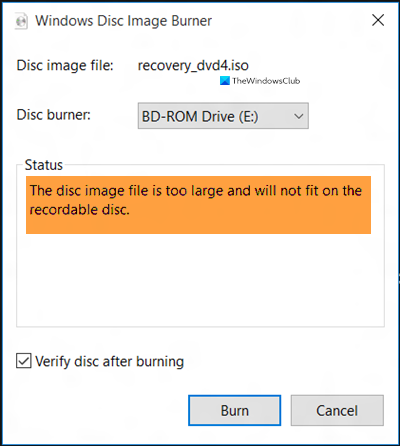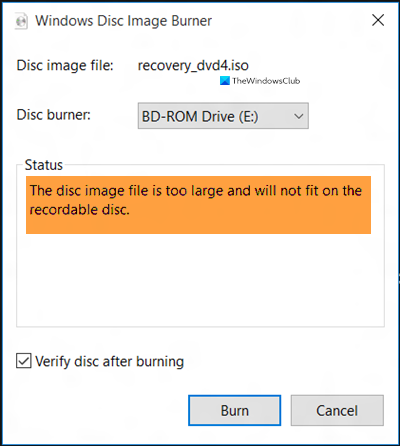The disc image file is too large and will not fit on the recordable disc
Microsoft has recently refreshed its media for Windows and it has grown beyond the 4.7GB limit of a normal DVD. If you are using the Media Creation Tool to burn it to a 4.7GB DVD, you may receive an error – The disc image file is too large and will not fit on the recordable disc. Microsoft has said that you should now use a USB or you can purchase and burn a Dual-Layer DVD which has 8.5GB.
What do I do if my Windows 11/10 ISO is bigger than my DVD?
There is no way to fit a larger Windows 11/10 ISO in a smaller DVD. Even if you manage to do that somehow, it may not work correctly, and some files may get corrupted. Instead of doing such a thing, it is recommended to find a DVD that fits the ISO properly.
How do I reduce the Windows 11/10 ISO file size?
The only way to reduce the Windows 11/10 ISO file size is by downloading the 32-bit version of the OS. If you downloaded the 64-bit version, you could find a smaller size for x86. The best thing is that you can download 32-bit as well as 64-bit versions of ISO from the official website of Microsoft. While most of us may have reserved a copy of the free Windows 10 upgrade for our computers, there may be some who may want to go for a clean install, using a Windows 11/10 ISO image. This post will show you how to create a bootable USB using Windows ISO.