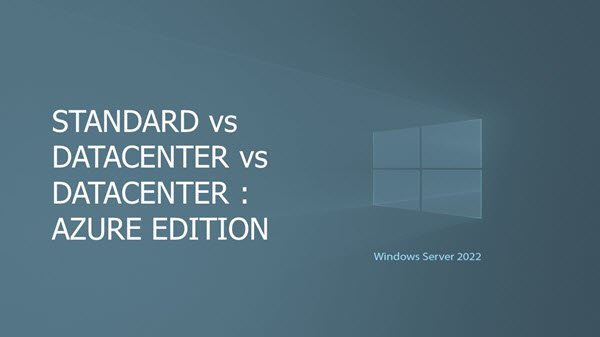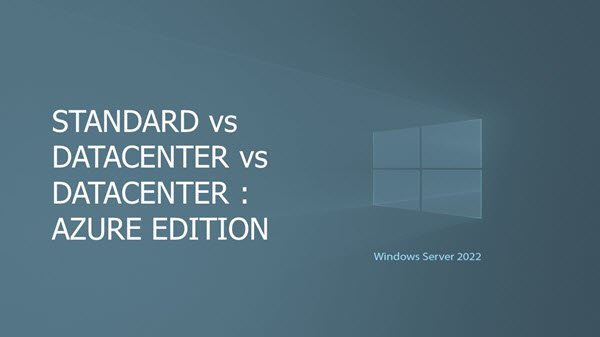The connectivity is also more secured than before with faster and more secured encrypted HTTPS connections, industry-standard SMB AES 256 encryption among several others. Compared to the earlier Server editions, Windows Server 2022 also improves hybrid server management with significantly improved VM management, an enhanced event viewer with more features available in Windows Admin Center. There are improvements to Windows containers, such as smaller image sizes for faster download, simplified network policy implementation, and containerization tools for .NET applications.
Windows Server 2022 Editions compared
There are three editions of Windows Server 2022: Microsoft has detailed the features in each of these editions.
1] Windows Server 2022 Standard Edition
The Windows Server 2022 Standard Edition is the primary version among the three. Although stuffed with all general features it misses Hotpatching and Software-defined Networking. The Storage Replica option is available (1 partnership and 1 resource group with a single 2TB volume), however, it misses out on Storage Spaces Direct feature. It offers an option for two virtual machines, plus one Hyper-V host per license along with 2 Virtual OSE/Hyper-V isolated Containers. Host Guardian Hyper-V Support is not available for the Standard version.
2] Windows Server 2022 Datacenter Edition
The Datacenter Edition of Windows Server 2022 is a step above the Standard Edition. Although Hotpatching is not available here as well, however, it includes Software-defined Networking. The Datacenter edition offers unlimited Storage Replica and includes the Storage Spaces Direct feature as well. Inherited activation can be done as a host or a guest. A step above the Standard Edition, Datacenter Edition offers unlimited Virtual machines, plus one Hyper-V host per license along with unlimited Virtual OSE/Hyper-V isolated Containers. Missing in Standard, Host Guardian Hyper-V Support is available for Datacenter Edition. Also, there is support for Shielded Virtual Machines which is not available in Standard Edition.
3] Windows Server 2022 Datacenter: Azure Edition
The Windows Server 2022 Datacenter: Azure Edition is the most premium among the 3 and as the name says is supported on Azure (Azure IaaS or Azure Stack HCI – 21H2) and offers specific features not available outside of these environments (Hotpatching, SMB over QUIC, and Azure Extended Networking). Hotpatching particularly is a great feature here, which lets admins apply patches without rebooting, and SMB over QUIC, for secure access to shared files over the internet without the hassles of setting up a VPN. The Admin Center includes a menu for Azure Hybrid Center, Azure Kubernetes Services, Azure Backup, Azure File Sync, Azure Monitor, and Azure Security Center. Talking about the other features, and being the most premium among the three, it includes all the other features that the Standard and Datacenter version comes with.
Standard vs Datacenter vs Datacenter: Azure – All Features comparison table
Features available generally
Locks and Limits
Server roles
Features
What is the support lifecycle for Windows Server 2022
Its mainstream end date is October 13, 2026, and its extended end date is October 14, 2031.
What are the installation options for Windows 2022?
Windows Server 2022 products come with both Core and Desktop installation options for all editions. The core is the headless low-footprint installation option suggested optimal for remote management and automation purposes. In the Desktop installation option, it installs the server with a graphical user interface, which is a traditionally used method however it is not recommended for organizations that carry out large-scale automation.