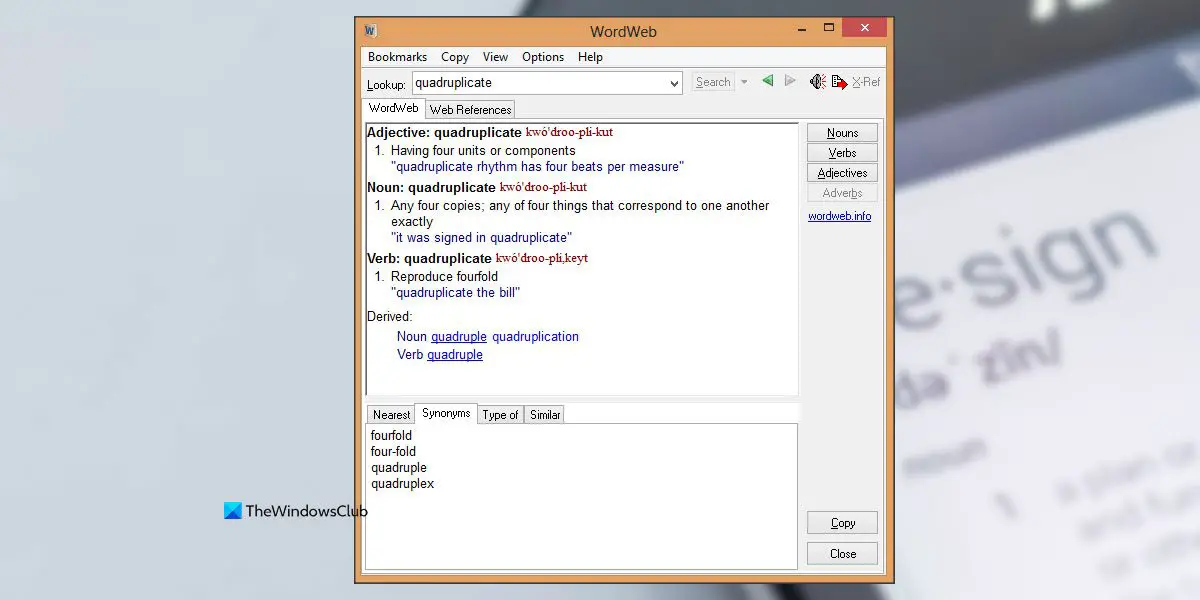Things have changed, and now we can get the word meanings with just a few clicks. The concept of a print dictionary is now replaced with modern dictionary apps and dictionary websites. There are numerous web apps and dictionary websites providing you the flair of checking the word’s meaning in just a few seconds. WordWeb is one such desktop for Windows that I have used. The program includes a complete dictionary and thesaurus for American, Canadian, British, Indian, Australian, and global English.
Free Dictionary & Thesaurus Software for PC
WordWeb is one of the best dictionary programs I have ever used. Besides giving you the exact meaning of a word, this program brings many more features. I get the audio pronunciation, text pronunciation, synonyms, antonyms, similar words, related verbs, adjectives, adverbs, and related nouns as well from this program. Let me explain to you with a few examples.
Let me take the word ‘Quadruplicate’ for example. Now, what I know about this word is that it must be something related to the number FOUR, but WordWeb has some more information me about this word. Check out the screenshot. The program shows its meaning, its usage, text pronunciation, audio pronunciation, related adjective, noun, and verb. Isn’t that great!! The next example I would like to take is of a phrase instead of a word. Yes! WordWeb not just helps us with the words, but also with the phrases. I am taking a very common phrase Topsy-Turvy here to explain the functionality of the program. You can see in the screenshot below that the desktop program WordWeb has all about the phrase; its use, related adjective, noun, and verb. WordWeb gives you all the meanings of a word. Let me show you an example here. I am taking the word ‘Niche’ here. What all I knew about the word was that ‘it is a position or an occupation of an individual’, but I never knew that it is also related to the curvature. Check out what else I know about the word ‘Niche’ now. Now comes the pronunciation. According to various reviews posted about the program over the web, it is not always right with the pronunciations. Although, I haven’t yet come across any such problem.
You can also turn off the vulgar or offensive synonyms or select your language in this program from ‘Preferences’ settings under ‘Options’ menu.
You can also choose the Locale.
Overall, WordWeb is a powerful free English dictionary and thesaurus. Its local database and instant results make it one of the best dictionary programs available online. It also offers integrated online word searches via Wiktionary and Wikipedia.
WordWeb free version download
You can download this free dictionary and thesaurus program from HERE.
Is WordWeb dictionary free?
Yes, WordWeb is available for free. No matter if you use Windows 11 or Windows 10, you can download and use WordWeb at no cost. You can search for synonyms, meanings, etc., with the help of this application. The user interface of this app is pretty good, and you cannot find any clutter while using it on your PC.
How do I install WordWeb dictionary?
There is no difference between installing another regular app and WordWeb if you use Windows PC. You can head to the official website by following the aforementioned link and downloading the executable file on your computer. Next, you can double-click on the .exe file and follow the screen instructions to start the installation process. Also check out Lingoes, the free Text Translator & Dictionary software.