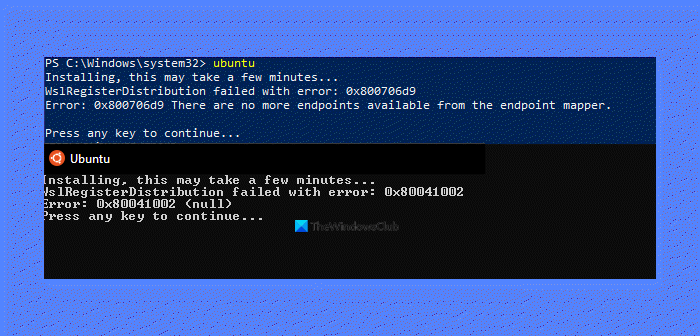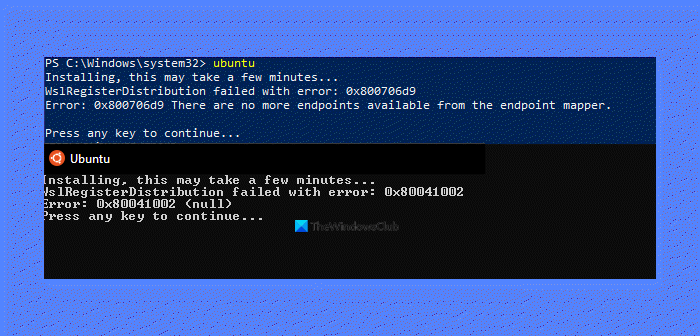WslRegisterDistribution failed with error: 0x80041002
None of these suggestions is asking you to reinstall. I would suggest doing it as the first step and check if it works. If not, follow the suggestions below: Interesting to note that the error may not occur with every flavor of Linux installation.
1] Upgrade instead of Reinstall
If you already have an earlier version of WSL, and you need to upgrade, then instead of reinstalling, update using bash. Open the command prompt, and then follow the commands as shown below: This method can be used with almost every error code when migrating from one version of WSL to another.
2] Check Security Applications
First reported by users of Comodo Internet Security users, the Firewall may be blocking the communication or port. Check with the Security software if there is a list of applications that have been blocked. Apps like PowerShell needs to be unblocked if that’s the case. You can also choose to disable the software, install WSL, and install or enable the security software. WslRegisterDistribution Error 0x80041002 is related with Firewall issue. In general, you need to check with the security software, connect with the forum and the OEM to figure this problem out. I hope the post helped you understand and resolve the problem. Similar WslRegisterDistribution failed with errors: 0xc03a001a | 0x800700b7 or 0x80080005 | 0x80070422 | 0x80370114 | 0x80370102 | 0x80070003 | 0x80070032 | 0x8007023e | 0x800701bc | 0x8007019e and 0x8000000d.